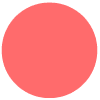Discover how to structure, produce, and distribute digital courses that will captivate your audience. Learn about various formats, tools, and strategies to create polished, professional content within your means.
Structure
It's very important to have the content in your courses organized. Do you remember your time in school? When you opened a textbook, you saw an outline of everything you'll cover during the school year. It wasn't jumping from one topic to another. It started with the basic stuff and gradually moved to the more complex topics.
Take the written version of our Flowlance Academy lessons as an example. We could have published it all in plain text. But it looks much better in the current form - at the beginning, we list 5 main topics that will be covered. Then we have the main content that's broken down into paragraphs and complemented by short Keep in mind observations. Then, we have a Remember section summarizing the lesson's most important points. Below that, we have a Homework section that shows you the next steps based on what you learned in the lesson.
We laid it all out so you can imagine what the lesson structure can look like. It doesn't include any more information than it would have if we had posted it in plain text, but the information is structured, which gives it a much more polished and professional look and is much easier to navigate and read. Your customers will certainly expect your course to be organized, too, so think about how you can break down everything you want to say into a digestible form.
More high-end courses also include various downloadables, such as study plans, templates, guides, cheat sheets, printable versions of your rules or main guiding principles, recommended reading lists, toolkits, action plans, checklists, worksheets, exercises, and more.
As a bonus, you can include a free one-hour session with you for every customer. It costs nothing to make, and you will only have to do it after your course is purchased. These additions will greatly enhance the course's overall professional appearance and perceived value.
Formats
Courses can be made in multiple ways, from a simple text-based course to a complex video course.
Text-based
A text-based course is a more structured eBook. We recommend at least using some images if you can. You will have to be reasonable when pricing your course, too - if it's too high, people will likely feel they're basically buying a bunch of blog posts for $400.
💡 Keep in mind
It's less about actual value and more about perceived value. While a text-based course may suffice for delivering your message, presenting it through video can significantly elevate its impact and appeal.
Faceless narrated video with presentation
This is the best option if you are uncomfortable sitting in front of a camera. Prepare a slide deck presentation and go through it while recording your screen and voice. Alternatively, you can just share your screen and switch between the things you want to show, but make sure the video has a good flow - you don't want your students to watch how you're looking for some file for 2 minutes.
Picture-in-picture
There's also a good solution to consider for those who don't like being on camera - picture in picture. You can add a shrunk recording of you to one of the corners of the video screen. Yes, you'll be on camera, but you won't have to talk directly into it, and the size of this particular corner window - usually it's a small circle with you in it - will be very small, so nobody will see the details of your face or room. This will also dramatically decrease the importance of having a great camera. When the video recording is so small, the quality deficit will be barely noticeable if you light yourself correctly.
Headshot video
The most preferable option for knowledge-based creators is a traditional headshot video where you sit directly in front of the camera and talk. You can either do a freestyle and talk off the top of your head or prepare the exact script beforehand and use a teleprompter. While it would be great if the production quality of your video was top-notch, don't worry about it too much. As long as your audio is good and you're lit correctly, which means either from the front or the side, and you don't have a window behind your back, it will be alright. You can enrich your video with text or images appearing on the screen for a certain time that will complement what you're talking about.
Instructional video
If you're a musical instrument instructor, fitness coach, or cook, your course won't have much value if the viewers won't be able to see you. If you'll be stationary and have only one camera available, put some time into figuring out the best place to position it so it's clear what you're doing. Using a second camera will dramatically increase the production quality of the video. If you'll be moving around, you'll need someone to follow you with the camera. Either use a camera with good built-in image stabilization or put it on a gimbal to avoid shaky footage.
Creating and distributing courses
When your course content is prepared, it's time to start thinking about how you'll sell it. The most simplistic and basically free option is to put it all into a PDF file with links to private YouTube or Vimeo videos. It will certainly work, but especially if you're going to price your course higher, it's suitable to sell it in a more professional and presentable form.
A proper introduction to this space requires us to explain two types of software you can use:
eLearning Authoring Tools
Also known as Course Authoring Tools, they will help you to transform your course into a legit online learning material. You will be able to nicely outline the curriculum into well-structured modules and lessons, choose your preferred design, use various multimedia formats, add fancy interactive elements like badges or quizzes, or utilize branching to provide a more customized learning experience. These courses can also be placed under your domain, so you can host your interactive course under one roof with your other resources.
Videos will be saved on the platform, so you don't have to put them on YouTube or Vimeo. This adds a layer of protection since the private YouTube and Vimeo videos are easy to share once a person obtains the link. Your videos hosted on a course authoring platform won't be that easy to distribute to people who didn't purchase your course.
Learning Management System (LMS)
This is a solution for companies and creators who want to take their course management very seriously. Courses exported from your preferred eLearning Authoring Tool can be added into a Learning Management System, where you have complete control over who and when can see your courses, check extensive course analytics, track the progress of individual students, manage instructors, and facilitate their communication with students.
Learning Management Systems often have course creation tools of their own, but they're not usually as complex as dedicated eLearning Authoring Tools.
You are probably thinking that the Learning Management System would be overkill for you, and you're correct. Unless you're starting a serious course operation that includes individual interactions with customers and managing their progress, you don't need it - eLearning Authoring Tool will serve you just fine. We only wanted to demonstrate the difference between these two concepts, as one may get easily confused and spend a lot of time trying to understand how this course universe works.
Remember
👉 A well-structured course is easier to follow and looks more professional.
👉 Break down the content into digestible sections, from basics to advanced topics.
👉 Courses can be text-based, faceless narrated videos, presentation videos with picture-in-picture recording of you, headshot videos, or instructional videos.
👉 You can add value by including resources like worksheets, checklists, and templates, and consider offering bonuses like a free 1:1 session.
👉 Using eLearning Authoring Tools helps you to create interactive, well-designed courses and protect your content.
👉 A Learning Management System (LMS) is useful for larger-scale operations but is unnecessary for smaller creators.
Homework
1️⃣ Outline your course into modules and lessons, starting with basic concepts and progressing to advanced topics.
2️⃣ Choose a format - decide between text-based, narrated presentations, picture-in-picture, headshot videos, or instructional videos based on your expertise and comfort level.
3️⃣ Brainstorm some downloadable extras you can include in the course to increase value.
4️⃣ Write or record a sample lesson using your chosen format to test the production quality and flow. Keep refining it until you're satisfied with the result.
5️⃣ Research eLearning Authoring Tools and pick one that aligns with your goals and budget.
6️⃣ Compare similar courses in your niche to set a fair price while reflecting the quality and value of your offering.
👏 Success well earned!
Next lesson
Merch →
There's so much work that goes into our Academy. To ensure that everyone has an opportunity to learn, we'll always keep it free. Can you help us to spread the word?
Launch Digital Products
Sell e-books, guides, templates, and videos with ease. Build your audience, collect emails, and turn your knowledge into profit - all in just a few clicks.
Offer 1:1 Sessions
Turn your expertise into personalized coaching. Manage scheduling, payments, and client interactions with a simple, integrated system that works for you.
Offer Coaching Bundles
Package your 1:1 sessions into bundles and offer them at a great value. Make it easy for clients to book multiple sessions, while you earn more.
Build Memberships
Create exclusive content for your community and offer recurring subscriptions. Engage your members & grow your revenue—no tech skills needed.
Create Lead Magnets
Attract new customers with irresistible lead magnets like free guides, checklists, and templates. Grow your email list and convert visitors into loyal customers fast.
Build Custom Products
Design and sell custom digital products tailored to your audience. Whether it’s unique services or personalized offerings, Flowlance makes it easy to bring your ideas to life.