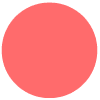LinkedIn is a key platform for building your professional reputation and connecting with like-minded individuals. We'll explore how to effectively use LinkedIn to establish yourself as an expert, engage with relevant audiences, and create posts that showcase your professional value.
Overview
LinkedIn is the only relevant professional-oriented social network. Users have profiles under their own names, and even though it may look like many of them have it just for the always-ready online CV, it has more than 300 million monthly active users. The posts can be generally divided into these categories:
1. Personal updates or stories
2. Professional opinions or tips
3. Success stories
4. Industry news
5. Work-related personal experiences
6. Job hunting-related posts
7. Political/off-topic
LinkedIn has its darker side, too - the cringe posts of people who want to keep up with others and hype up even the smallest of accomplishments - I'm proud to announce, I can't wait to see what the next chapter holds, and so forth.
💡 Keep in mind
Writing about your dreams, life updates, motivation, or just venting may get you attention, but none of it builds your reputation as a professional.
Peculiarities
LinkedIn allows users to unfollow an account without removing it as a connection. This encourages people to curate their feed and get rid of posts they don't like without removing connections.
Many interact and post in their native language and each country has its own "universe" with a language barrier separating it from others. As we've covered in one of the previous lessons, this applies to non-English-speaking countries. This is good news - it's easier to find your place and get noticed, even by the best.
Accepting connection requests from people you don't know is very common, so don't be afraid to send them, too. Do it wisely, though, and pick your connections - LinkedIn has a weekly limit of connection requests, and there likely are some overall limits, too. The point is that you should use this to establish a solid base of people who see your posts and then only add people you know or genuinely want to connect with rather than treat adding new connections as your growth strategy.
Commenting on others' posts is a great and time-effective way to reach new people and demonstrate your expertise. Just make sure your comments are on-point and useful. You won't fool anyone.
You will also notice that there are LinkedIn groups for almost any topic and industry, but they're known as a dumping ground for spam. The only exception can be highly curated groups of people who mostly know each other, but they are very rare.
Opportunity for new accounts
The good news is that most users don't generate content - and if they do, it's not much. It certainly can't be compared to the average posting frequency on X or Instagram. A relatively small number of people generates the vast majority of content on LinkedIn. The distribution algorithm is pretty favorable to posts that prove engaging.
Post signature
A very useful trick professional creators use is to put three dashes at the bottom of the post and introduce themselves in one or two sentences below it. This helps people who see the post learn who the person is without visiting the profile. It also signals that the person is into creating content and that connecting with or following them may be a good idea.
Comments
One of the indicators that signal to LinkedIn that the post is engaging is comments. When someone comments, reply and try to foster further discussion. Also, people's comments are shown to some of their followers, further expanding the post's reach.
Link in the comments
When you want to share a link, don't do it in the post itself - rather, do it in the comments. It's been tested that posts with a link in the comments have more impressions and better engagement than posts with a link in their body. The post has to be engaging, though, and provide value for the reader on its own, even without him reading the full article. Summarize the main points from the article, but make it look like a usual post and just add a line saying there's a link in the comments. Don't start the post with the words "In my new article…".
Examples of posts that work
The idea behind these posts isn't just to get the maximum number of views and engagement. The main goal should be to demonstrate your knowledge. We'll use examples from specific professions, but they're easy to apply to yours, too.
Short case studies
If you're a branding expert or designer, you can pick and redesign popular products. Post the picture of the current logo, brand, or packaging next to your concept, along with the description of why you've chosen, removed, or added certain elements, colors, etc.
Explaining decisions or problems
If you're the CTO of an e-commerce company, you can describe your reasoning behind choosing a specific online store solution.
Tips from your profession
If you're a lawyer, you can post 10 things you recommend new entrepreneurs to think about when starting a business. You can then examine each problem in depth and post it once a week.
Bad experiences
If you're an HR professional, you can write about an interesting interview and how you spotted a bad apple even though all the credentials were spotless.
Make sure these posts always have educational value - you don't want to look like you're just venting. You don't have to shy away from confronting others, but always be polite, never make it personal, and stick to the topic. Also, consider whether you're not tapping into a controversial topic that would needlessly offend and turn off people, some of whom may have been considering working with you. Of course, you may have a good reason to post it, just be prudent about it.
💡 Keep in mind
LinkedIn is not X, where people know you as Joey457745. HR reps often check the LinkedIn profiles of candidates to look for red flags, and your potential clients will likely do the same. Actually, they don't even have to actively do it- if they have you as a connection, your questionable posts may be served to them on a silver platter on their timeline.
Remember
👉 Use posts to showcase your expertise, not meaningless personal updates or off-topic opinions.
👉 If you’re sharing something personal, make sure it has some educational value.
👉 Thoughtful comments on others’ posts demonstrate your expertise and expand your reach.
👉 Don’t post links directly in posts - place them in the comments for better engagement.
👉 A brief post signature is a great way to increase brand awareness and recognition.
👉 LinkedIn is (well, should be) a professional platform - behave yourself.
Homework
1️⃣ Connect with relevant people from your industry so you have posts to react to always ready in your feed.
2️⃣ Create a post signature you'll use at the bottom of all your posts.
3️⃣ Check out your comment and like history to see whether there isn't something you don't want your potential clients to see.
👏 Well played there!
Next lesson
X/Twitter →
There's so much work that goes into our Academy. To ensure that everyone has an opportunity to learn, we'll always keep it free. Can you help us to spread the word?
Launch Digital Products
Sell e-books, guides, templates, and videos with ease. Build your audience, collect emails, and turn your knowledge into profit - all in just a few clicks.
Offer 1:1 Sessions
Turn your expertise into personalized coaching. Manage scheduling, payments, and client interactions with a simple, integrated system that works for you.
Offer Coaching Bundles
Package your 1:1 sessions into bundles and offer them at a great value. Make it easy for clients to book multiple sessions, while you earn more.
Build Memberships
Create exclusive content for your community and offer recurring subscriptions. Engage your members & grow your revenue—no tech skills needed.
Create Lead Magnets
Attract new customers with irresistible lead magnets like free guides, checklists, and templates. Grow your email list and convert visitors into loyal customers fast.
Build Custom Products
Design and sell custom digital products tailored to your audience. Whether it’s unique services or personalized offerings, Flowlance makes it easy to bring your ideas to life.