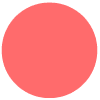A newsletter is an excellent way to stay connected with your audience, but it needs to offer value and be interesting. We'll show you how to craft a newsletter that does just that and isn't difficult to put together. We'll also give you a great tip on how to start if you have no subscribers yet.
Bringing value or just staying in touch?
Before we explain what a newsletter that brings value and people like to read should look like, we want to point out that some companies and creators treat the newsletter as nothing more than a "Hey" message. They don't put much work into the emails, and the only goal is to occassionally appear in the recipient's inbox and remind him they exist - until, of course, the recipient unsubscribes. This is the approach we don't recommend, but wanted to mention.
Frequency
An important feature of every newsletter is frequency. Besides defining how often you'll have to send it, it also influences people's willingness to subscribe or stay subscribed. If you'll be sending it out daily, you better make sure it provides value because subscribers won't put up with having something they don't like in their inbox every morning.
Some newsletters have a certain frequency built into their logic - for example, daily news, weekly roundup, or monthly report.
💡 Keep in mind
If you're not sure how often you'll be able to send your newsletter, it's still a good idea to specify it so that people know how often they can expect it. There's nothing wrong with sending it for example only every two months.
Turning newsletter into a blog
Tools like Substack allow you to write a blog and distribute it as a newsletter at the same time, but you can also do this manually. Once you distribute the newsletter, whatever you put into it won't be forever forgotten - it will be available on your blog indefinitely.
There's also a huge advantage when you're just starting out. Imagine your newsletter has nine subscribers, and you're supposed to spend hours creating something that will be read by nine people at best, most of whom are presumably your friends or close collaborators. That's not very motivating. But when you know this content will be out there for everyone to see in the form of a blog post, even after you send it as a newsletter to your nine subscribers, it's much easier to justify spending a significant part of your day on it.
If your newsletter is heavily news-oriented and these news have a very short expiration date (i.e. don't provide value for very long after they're written), the blog will serve a different purpose. Potential subscribers will be able to easily check out how the newsletter looks and consider whether it's something they'd like to receive on a regular basis.
Content
As a creator, your newsletter will presumably be about news and insights from your industry. Most newsletters of this type are simply curating what's out there with some commentary. This basically means putting together and commenting on a few interesting articles, interviews, or social media posts. And this is what makes great newsletters great - the commentary.
Curating news and insights isn't that difficult. But doing it in a way that captivates the audience and makes them excited every time the newsletter hits their inbox isn't that trivial.
Make sure your newsletter has some character and wit, which will make reading the curated information a pleasant experience. If you can, make it quirky! If not, at least use a conversational tone and try to stay away from boring generic text as much as possible. If you want to integrate emojis, go for it.
If you are wondering how to present the curated information, linking it directly to the source is perfectly fine. It doesn't matter that the articles or posts aren't yours.
Structure
Here's where the content templates we mentioned in the previous module come in handy again, and they bring the same advantages - time efficiency, consistency, and predictability. Create a newsletter structure and stick to it all the way. It's always best to divide it into multiple sections. We like to use examples, so here's what a newsletter structure could look like:
Section 1 - Introduction
This section will introduce the reader to the newsletter using its main theme or topic and connect it with the current time of the year or event everyone talks about.
Section 2 - Main topic
This section will address the newsletter's main topic. It includes an image and a 70-word summary with a "READ MORE" link that takes the reader to the original source.
Section 3 - Side topics
This section will address three more news pieces or insights the reader will be interested in. It will include a 30-word summary and a "READ MORE" link.
Section 4 - Fun fact
This section will mention an interesting fact or stat from the industry. The headline will be written in at most five words in a distinctive font and have a 30-word description below.
Section 5 - Flashback
This section will include a title "Flashback" at the top, a headline of at most eight words, an interesting 70-word story from the history of an industry the newsletter is about, and a historical image.
Section 6 - Outro
This section can summarize a trend of the topics mentioned in the newsletter, mention an important industry event coming up, or just wish the reader a great day.
Outlining your newsletter like this will greatly help you write it without worrying about its structure, balance, or content type. It will also make it (and you!) look professional because this is how the pros do things.
Remember
👉 Set a schedule that works for your capacity to write and audience’s willingness to read.
👉 Linking to external articles is not only fine, it’s a norm.
👉 Add commentary to curated news to insert “you” in the newsletter.
👉 Quirky or conversational tone makes newsletters more interesting and fun.
👉 Tools like Substack can help turn newsletters into blog posts so they don’t go to waste once they’re sent.
👉 A consistent structure enhances efficiency and consistency.
Homework
1️⃣ Decide how often you will send your newsletter. Be realistic based on the time you can commit to creating valuable and engaging content.
2️⃣ Use the example structure provided and outline your newsletter. Feel free to create your own sections, but follow the principles we mentioned.
3️⃣ Check out Substack and similar platforms where you can "host" your newsletter.
👏 Stellar performance!
Next lesson
Content creation tips →
There's so much work that goes into our Academy. To ensure that everyone has an opportunity to learn, we'll always keep it free. Can you help us to spread the word?
Launch Digital Products
Sell e-books, guides, templates, and videos with ease. Build your audience, collect emails, and turn your knowledge into profit - all in just a few clicks.
Offer 1:1 Sessions
Turn your expertise into personalized coaching. Manage scheduling, payments, and client interactions with a simple, integrated system that works for you.
Offer Coaching Bundles
Package your 1:1 sessions into bundles and offer them at a great value. Make it easy for clients to book multiple sessions, while you earn more.
Build Memberships
Create exclusive content for your community and offer recurring subscriptions. Engage your members & grow your revenue—no tech skills needed.
Create Lead Magnets
Attract new customers with irresistible lead magnets like free guides, checklists, and templates. Grow your email list and convert visitors into loyal customers fast.
Build Custom Products
Design and sell custom digital products tailored to your audience. Whether it’s unique services or personalized offerings, Flowlance makes it easy to bring your ideas to life.