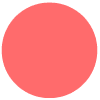Producing high-quality content is essential to establishing credibility. We'll look at the essentials of creating top-tier text, audio, and video content, from choosing the right tools and equipment to mastering post-production. With the right approach, you can elevate your production value regardless of your budget.
Quality > quantity
You certainly heard this principle in many areas of your life, and it applies to content creation, too. Social networks operate on the principle of giving content "a shot" - showing it to a small sample of users and using the data from their interactions with the content to determine whether it's a worthy piece of content they'll show to many others, or something nobody cares about and can be safely "buried".
This means that only good content counts - but don't be mistaken. You cannot post hordes of poor content with impunity and hope something will hit the target. Poor content will harm your reputation and give your current followers a good reason to unfollow you. Even if some of it really goes off, people will be hesitant to give you a follow because when they take a closer look at you, they will see there's not very much beyond that - they don't want to have their timeline flooded with your attempts to go viral.
Posting only quality content signals you care about what you publish and assures potential followers that when they see something from you, it will be good.
💡 Keep in mind
First impressions are often everything, and if people see well-produced content, you can bet they'll be impressed. It doesn't matter that there may not be much of it - they don’t need to see 20 videos to make up their mind.
Content production
Whatever you publish, try to make it as good as it can possibly be. You will probably have to invest a couple hundred dollars into equipment if you want your content to have a high production quality, but if you're serious about it, it's worth it. Now, we'll take a closer look at the most common content types and how to produce them correctly.
Text
Always break down your text content into paragraphs - it will be much easier to read and less discouraging even to start reading. Use Grammarly to polish your writing - you'll be amazed at how much better your final output can be. Don't use AI to write stuff for you - it produces generic content that lacks originality, and some people have already learned to spot it. Instead, use AI to give you inspiration on what to write about and help you refine your text - for example, rewrite the sentences you want to improve or compress multiple sentences into one.
Audio
If you're serious about podcasting or producing videos, a professional mic is a no-brainer - you can get a very good one for $100 - $150. If you don't want to mess with your audio setup, make sure the microphone has a USB connection. A great option is a lavalier microphone that you can put on your shirt. It offers amazing quality, can be connected directly to the phone, and costs less than $100. If you don't want to take this step, most phones have relatively good microphones, too, but they are still incomparable to the standalone mics. In that case, use an online tool like Auphonic that uses AI to improve your sound - it works perfectly.
Video
The biggest shock for anyone learning video production is finding out how important the light is. It can completely change the feel and quality of the scene. We don't expect you'll get a professional lighting set, so we recommend shooting your videos during daylight facing the window. If you want to give your videos a cinematic look, shoot at 24 fps (frames per second) instead of the default 30 fps. Cameras and some phones have this option, but you can also change the frame rate in post-production if you can do it. If you have ever wondered why movies look different than your videos, this is one of the reasons.
A nice backdrop (the background that's behind you in the video) will also go a long way. The problem usually is the lighting of the backdrop - that's why many content creators use some ambient light in the background, like a lamp or an LED strip.
Can you get away with just a phone?
We know many of you won't go for the more professional setting right away, so let's also address a common solution: using only your phone. Is it possible to create great content just with your phone? Yes it is, but it will come with some limitations. First, it depends on what phone you have - the closer you are to the latest flagship model, the less of a limitation it will be. Most people using only their phones are Gen Z influencers who use a selfie camera to record their videos. The visual quality is perfect, the concern is the audio. Sure, what you're saying will be perceptible, but nowadays, people are used to a higher quality level.
Fortunately, it can be markedly improved with a lavalier microphone - a phone and lavalier mic is a combo that can get you somewhere. Then, you must decide whether you'll shoot horizontally or vertically and use a primary or selfie camera. Primary cameras have a pretty wide angle, so if you go for it, make sure your backdrop is wide enough, too.
Post-production
If you want to produce your videos at a higher level, you'll have to include some post-production editing in your content creation process. There are many things you can do, so we'll cover just the most basic ones you should consider.
Cuts
Cutting out the parts of the video you had to repeat or don't like will give you more control over the final output. With the emergence of short-form content, cutting out the silent parts of the video (even if they're just a second or two) will make the videos more dynamic and allow you to squeeze in more information.
Adding text and images
Flashing text or images on the screen will help you to better communicate your brand, show additional information, and encourage the audience to take a desired action. You should also consider having your personal brand logo on the bottom right or left during the whole duration of the video.
Audio & video sync
If you'll be using an external microphone, you'll have to replace the original audio from the camera with the one from the mic. This is called audio and video synchronization, and you can look up tutorials on how to do it with the software you have access to.
💡 Keep in mind
To align your content with your personal brand, use the same fonts, colors and graphic design elements.
Remember
👉 Quality over quantity builds trust and retains followers. Avoid posting subpar content.
👉 Break your text into paragraphs for readability and polish it with tools like Grammarly. Use AI for inspiration and refining, not writing.
👉 Great audio is a must. If you won’t use an external microphone, use tools like Auphonic to improve the quality with AI.
👉 If you’ll use an external microphone, you’ll have to synchronize the voice recording with the video.
👉 Good lighting and backdrops significantly elevate your video quality.
👉 Use your personal brand font, colors, and elements to strengthen the brand and maintain consistency.
Homework
1️⃣ Copy and paste the text of this lesson to your text editor and remove all line breaks. See how bad it looks and how hard it is to read? Don’t do it with your text.
2️⃣ Check out the reviews of lavalier mics on YouTube, and compare the audio.
3️⃣ Find a space to shoot your videos where you face the window or have it by your side.
4️⃣ Get a video editor and try the basic edits we mentioned yourself.
👏 Effort well spent!
Next lesson
Content templates →
There's so much work that goes into our Academy. To ensure that everyone has an opportunity to learn, we'll always keep it free. Can you help us to spread the word?
Launch Digital Products
Sell e-books, guides, templates, and videos with ease. Build your audience, collect emails, and turn your knowledge into profit - all in just a few clicks.
Offer 1:1 Sessions
Turn your expertise into personalized coaching. Manage scheduling, payments, and client interactions with a simple, integrated system that works for you.
Offer Coaching Bundles
Package your 1:1 sessions into bundles and offer them at a great value. Make it easy for clients to book multiple sessions, while you earn more.
Build Memberships
Create exclusive content for your community and offer recurring subscriptions. Engage your members & grow your revenue—no tech skills needed.
Create Lead Magnets
Attract new customers with irresistible lead magnets like free guides, checklists, and templates. Grow your email list and convert visitors into loyal customers fast.
Build Custom Products
Design and sell custom digital products tailored to your audience. Whether it’s unique services or personalized offerings, Flowlance makes it easy to bring your ideas to life.